2020 has unexpectedly turned out to be the year of the virtual performance. It has forced many bands to create from separate spaces, which often brings to light who the weakest link in the musical chain is, and whether it is a lack of gear or a lack of technical understanding, if a song is to rise above the mediocre, it must be recorded as professionally as possible.
We are happy to share some great advice from Sound Engineer Timothy Fehling on how to better improve your virtual performance so that your music and performance do not accidentally fall flat.

- Performance is #1. Above all the sound setup stuff, your performance is the most important. Perform confidently.
- Experiment. With whatever devices/gear you have or can budget for, do some practice recordings. Then put on headphones, close your eyes, and listen from start to finish. If you hear distortion, that means you need to adjust your input recording settings, or you may need to back up a bit from your mic.
- Know your surroundings. For example, is your room/space sonically reflective (e.g., wooden floors)? Then you may want to use blankets or towels or whatever you can find to help the space become more sound-absorbing.

1) If you have an external mic (USB or via audio interface), then you can use it with a recording program such as Logic Pro, Pro Tools, Garageband, Audacity, etc.
2) If you are using your regular devices, iPhones capture audio well. If you don’t have an iPhone, experiment with your other devices and programs (e.g., Android recording apps, PhotoBooth, Quicktime, Windows Camera, etc.) to determine which sounds the best.
3) Unless you are recording via audio interface, do NOT use Zoom.us. Even with “original audio enabled,” the quality is poor and generates gargles and other weird noises.
4) Experiment. For example, find the loudest section in your song and sing 1 foot away from your mic. Then put on headphones, close your eyes, and listen for any distortion. If you hear distortion, that means you need to adjust your input recording settings, or you may need to back up a bit from your mic.
5) If your mic is too close, the resulting sound may be “boomy” or bass heavy. If your mic is too far, the resulting sound may be “thin” or treble-heavy.

1) The same notes in ‘Singing’ apply for recording guitars.
2) Acoustic Guitar: a good starting point is to position your mic about 1 foot away from your sound-hole. Then angle the mic to face the 12th fret. Always experiment to determine what sounds best to you.
3) Live electric guitar and bass guitar: you may want your mic as close as 1 inch from your amp speaker. Or 1 foot. It is entirely up to you! The captured sound also varies based on whether the mic is facing the center of the speaker cone, or the side. Always experiment to determine what sounds best to you.
4) Direct-input electric guitar and bass guitar: you need an audio interface + a recording program (e.g., Logic, Pro Tools, Audacity, Garageband) + amp-simulator plugin (e.g., IK Multimedia Amplitube, NI Guitar Rig 5 Pro, Waves GTR3).

1) Live drums in your room/apartment: record in Stereo if possible. Some iPhones can record in Stereo. Ideally, you’d want to do some research online for recording devices (e.g., Zoom H5 handheld recorder). Or if you have multiple external mics and an audio interface with multiple inputs, great! Go for it!
2) Live drums in your room/apartment: The Ride cymbal in particular can cause some harsh brightness/hiss sometimes. Like I’m reiterating over and over, be sure to do some practice recordings and listen back, then adjust settings or mic proximity to your set.
3) Electronic drumkit: You can capture the MIDI data for the kit as a whole, or separated into multiple tracks (e.g., kick, snare, tom1, tom2, ride, etc.). From there, you can apply your own sample libraries if you are comfortable, or work with your mixing engineer.

1) Live piano in your room/apartment: record in Stereo if possible. Some iPhones can record in Stereo. Ideally, you’d want to do some research online for recording devices (e.g., Zoom H5 handheld recorder). Or if you have multiple external mics and an audio interface with multiple inputs, great! Go for it!
2) MIDI piano: you can capture the MIDI data and then apply your own sample libraries if you are comfortable, or work with your mixing engineer.
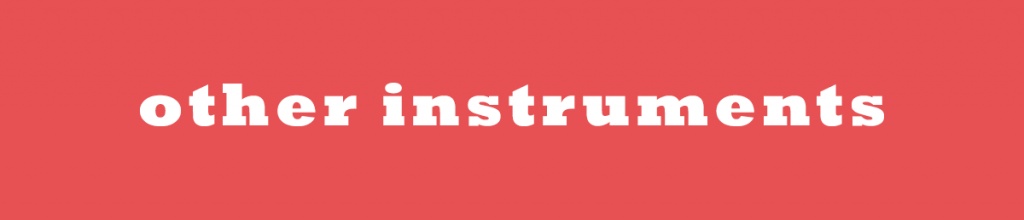
1) Determine whether you would like to record them in Mono or Stereo. If stereo, some iPhones can record in Stereo. Ideally, you’d want to do some research online for recording devices (e.g., Zoom H5 handheld recorder). Or if you have multiple external mics and an audio interface with multiple inputs, great! Go for it!
2) Like I am reiterating over and over, be sure to do some practice recordings and listen back, then adjust settings or mic proximity to your instrument. If your mic is too close, the resulting sound may be “boomy” or bass heavy. If your mic is too far, the resulting sound may be too “thin” or treble-heavy.

Let us say you and your friends all record using the same backing track .mp3. Then from your video recordings, you extract the audio files so that you can deliver them to your mixing engineer. All your extracted audio files should ideally align with each other, which is good! BUT, 99% of the time, your extracted audio files will NOT align with the backing track .mp3. Why is that? It’s because video programs all have different codecs and frame rate calculation algorithms, so your audio file (captured in the video recording program) gets subtly stretched or shortened.
The important takeaway: make sure everyone records using the exact same backing track (or “conducting video” if a virtual choir).
Note that, if you plan to provide your mixing engineer with the MIDI recordings you made for your backing track (to ultimately blend MIDI recordings + virtual performance recordings), those will likely NOT align with audio files that are extracted from your video performances.

1) “Should I apply EQ and/or Compression directly on the original signal?” “Should I apply EQ and/or Compression on the file before sending it to the mixing engineer?” …it depends on your confidence. If you are fully confident and like how it sounds, go for it! Alternatively, you could send your mixing engineer two versions of a file, one with no processing, and one with your processing.
2) “Should I send the engineer all instruments as separate tracks, or grouped together as ‘stems’ (e.g., drums, guitars, vocals, bass)?” Communicate with your engineer. If they are doing a complete mix, they will likely want all individual tracks. If they are doing more of a mastering-mixing, then they might just want the stems.

1) With your fellow performers, agree on an upload structure and process. For example, Google Drive, Dropbox, etc.
2) If you’re recording using external mics (so that you’ll have both audio and video recordings), create an Audio Files folder and a Video Files folder.
3) Label your files neatly! E.g., “Soprano_Amanda” “Tenor_John” “GuitarElectric” “GuitarAcoustic”
4) If you are recording using devices/phones/computers instead of external mics, determine who will be extracting the audio files from the video performances.
Timothy Charles Fehling is a Mixing Engineer in NYC, with specialties in mixing Rock, Grunge, Metal, Virtual Choirs, Virtual Performances. If you have any questions, he encourages you to reach out! He can be reached @ timothyfehling@gmail.com
